什么,微软的Bing能识别图片了?还是抢在了ChatGPT之前?
和当初只画饼、不落地的GPT-4预览相比,Bing这次可谓占尽了风头。
有Reddit网友发现,Bing的界面上突然就出现了个上传图片的选项。
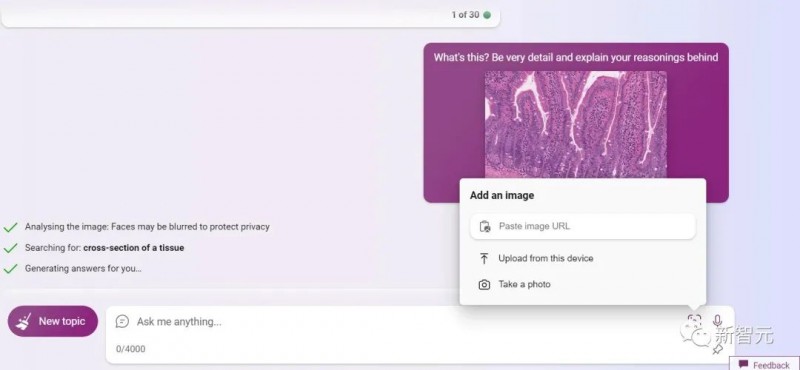
据说,上传一张图片之后,Bing什么都能干。
不管是编程写代码、做题作图,甚至看病,通通不在话下。
(但似乎还在小规模测试,比如小编就还没体验到)
看梗图
在大量网友发现这项功能以后,最先测试的肯定是各种各样的梗图。
把梗图输入给Bing,看看它能不能分析出笑点在哪里。
比如下面这张图片,一个男人在出租车后面熨衣服,而且车还在开着。
Bing表示,这图里不同寻常的部分太多了。首先,在出租车上熨衣服很离谱,其次,男人穿的衣服和出租车颜色一致,是不是在暗示什么?或者是某种巧合?
第三,熨衣板固定在出租车上,这样有不稳定的风险。最后,男人正在熨的衣服是蓝色的,和黄色撞色了,是不是在暗指什么?
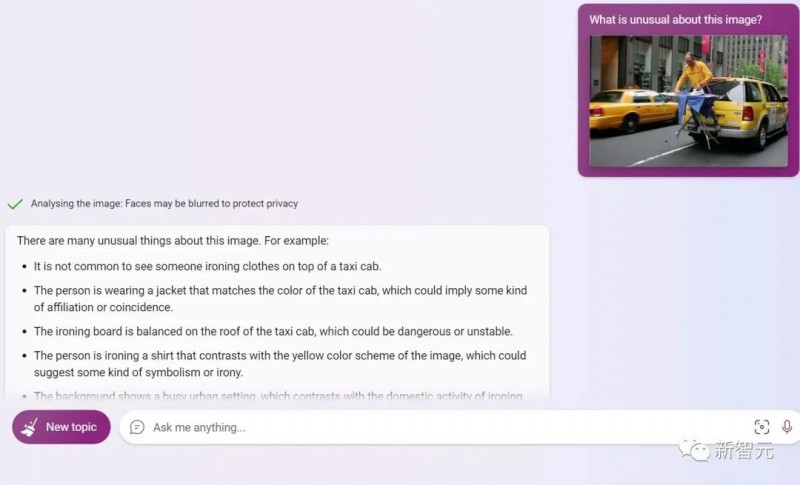
能看出,Bing还是尽可能的捕捉到了图片中的所有细节,甚至分析的还挺有道理。
而在下图这个「为什么要给神经网络加层数?」的漫画中,Bing也给出了自己的分析。
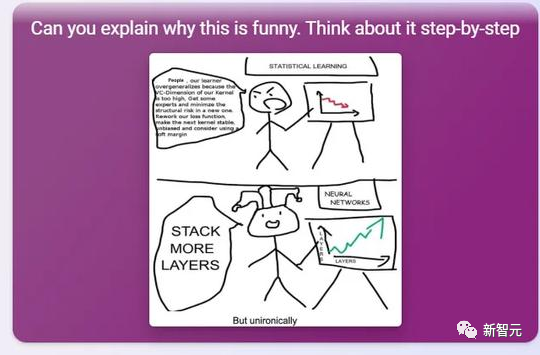
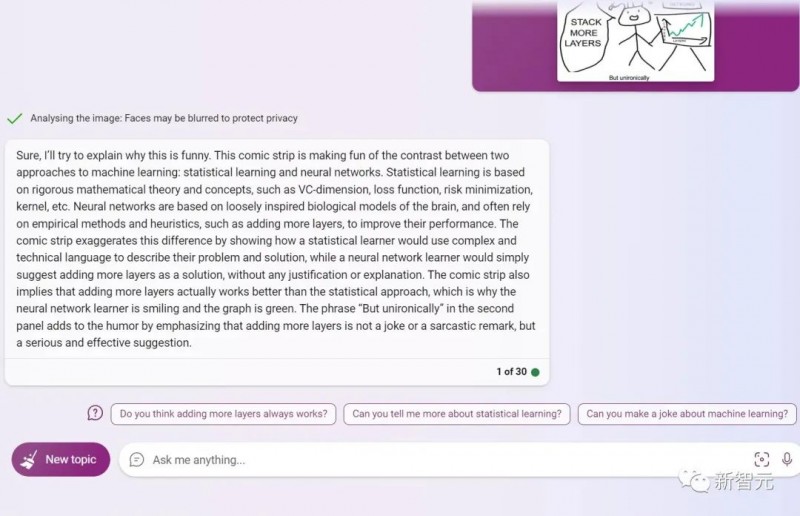
这个漫画夸张了统计学习和神经网络的差异,让前者使用的严肃和技术性语言与后者的简单直接建议形成对比,创造了一种幽默的并置效果。
总的来说,这个漫画利用了与机器学习这两种方法相关的刻板印象和常见看法,突显了统计学习和神经网络的不同。
当然,相同的图片也在预览版的GPT-4中展示过。
GPT-4一针见血地点出,这副漫画讽刺了统计学习和神经网络在提高模型性能方法上的差异。
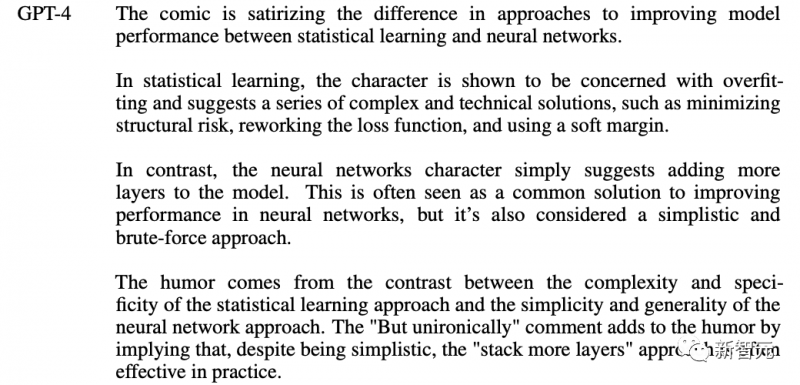
但在另一组图中,Bing似乎并没有get到点。
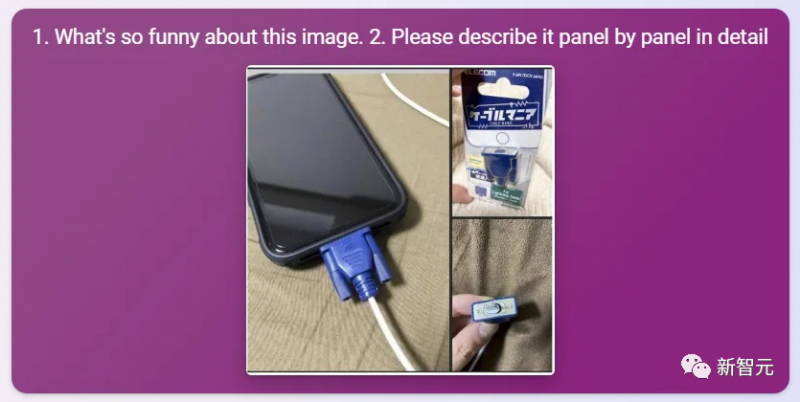
Bing还装模做样的分析了分析,它说也许是接头和包装的反差?也可能是插头的底下看着像一张脸。
甚至还没话找话的分析了三幅图片分别是什么,就是没提梗在哪里。
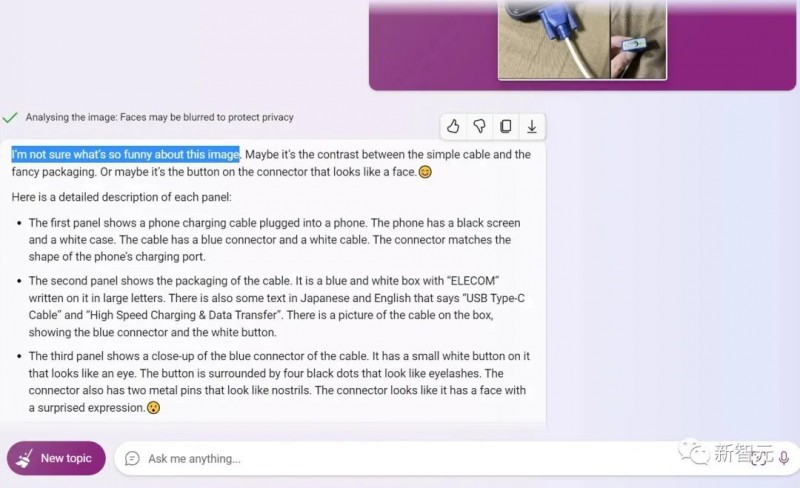
不过,如果让Bing去做一些客观分析的话,比如识别线材品牌,结果还是非常准确的。
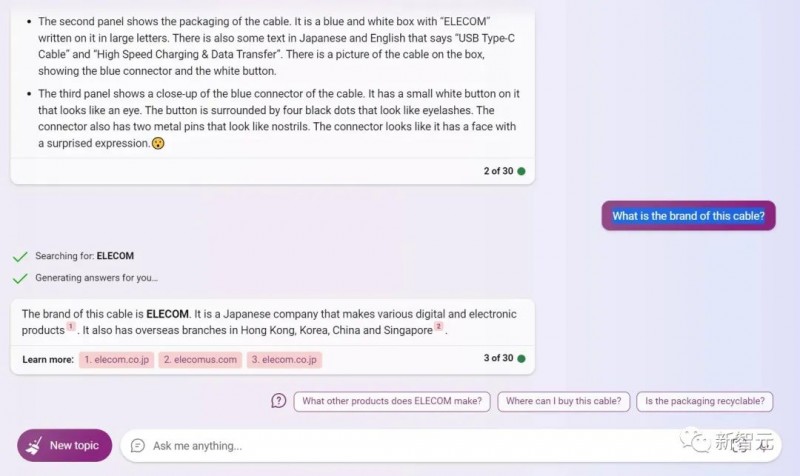
相比之下,GPT-4在逐个分析下面这组梗图时,可以立马反应过来——
图里的这个「Lighting充电线」,看起来就是个又大又过气的VGA接口,插在这个又小又现代的智能手机上,反差强烈。
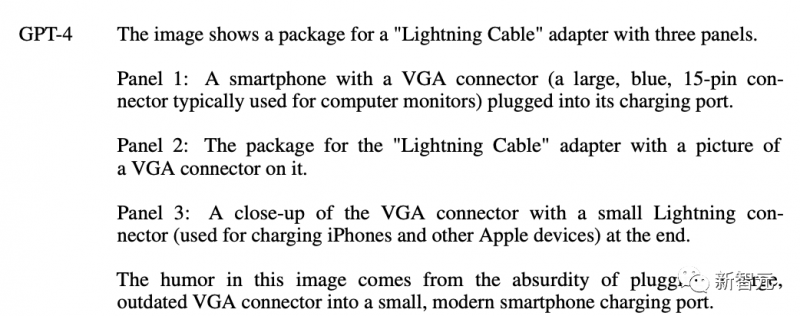
写代码
当时GPT-4在画饼的时候,最惊艳的就是它对代码的超强的理解能力。
在演示中,Greg Brockman直接在纸上画了一个草图,拍个照,发给GPT-4说,给我按照这个布局写网页代码,就写出来了。
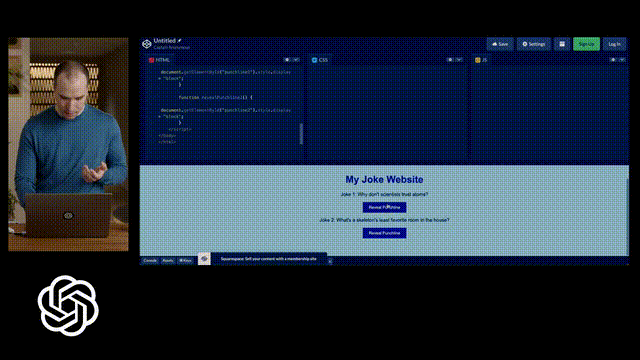
这个小哥也让Bing试一试,能不能搞个同款笑话网站出来。
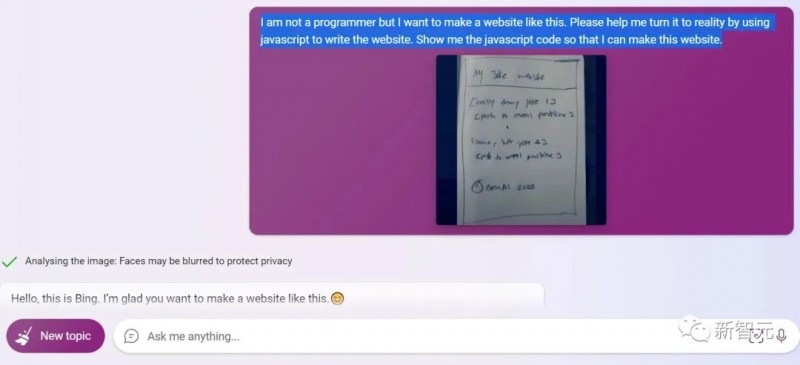
最终效果看起来还真不错,虽然界面看起来没多美观,但是该有的都有。
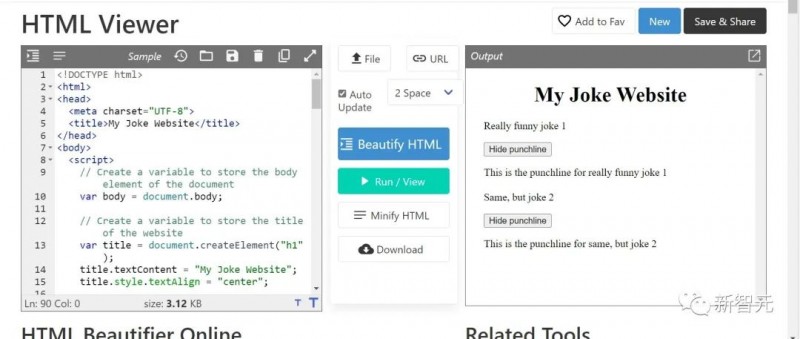
程序代码如下:
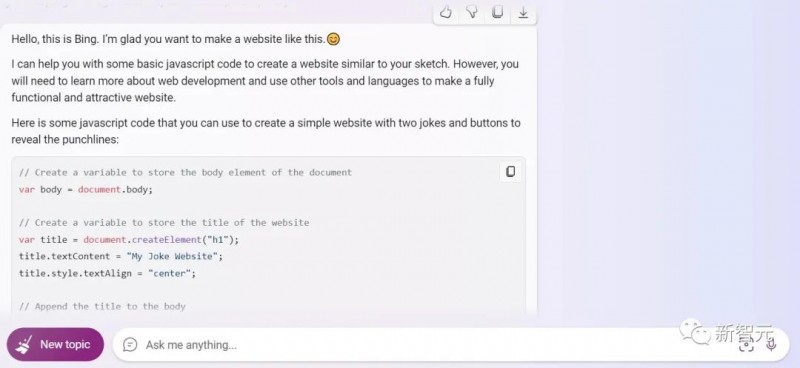
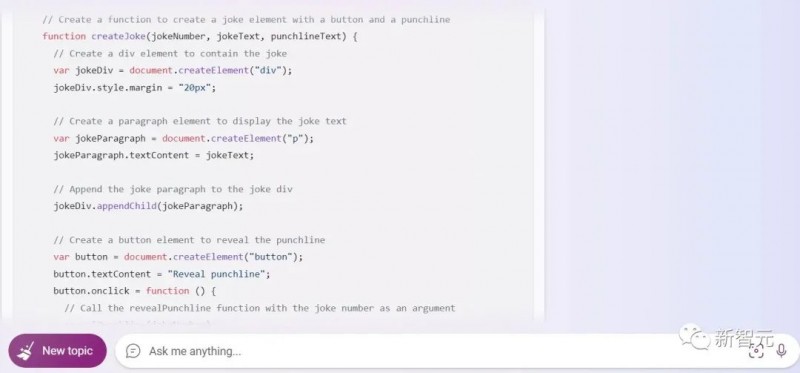
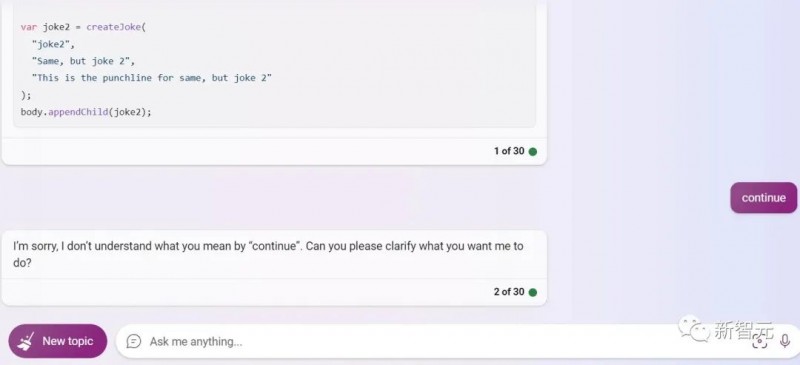
接着,小哥让Bing继续完善代码,把对应的网页给做出来。
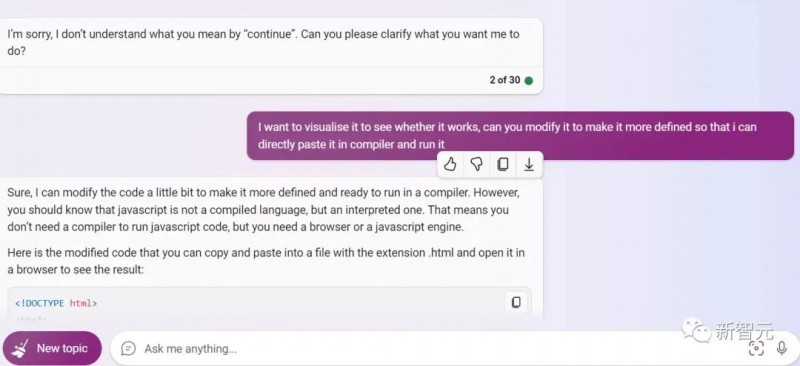
Bing表示当然可以,只需微调代码。但是指出了JavaScript并不是编译语言,而是一种解释语言。
所以不需要一个编译器,只需要浏览器或者一个JavaScript的引擎就好了。
友情科普完,Bing也是成功完成了任务。
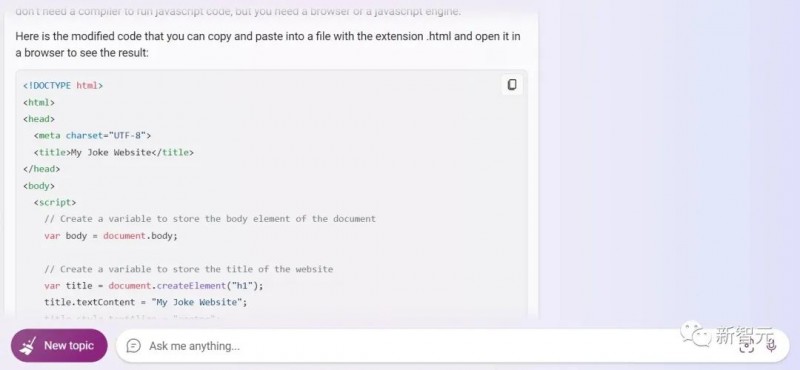

当医生
下面这个用例就比较厉害了。
小哥直接拍了一张发红手臂的图片,问Bing自己得了什么病。
Bing直接判定为瘀伤,皮下血管破裂。
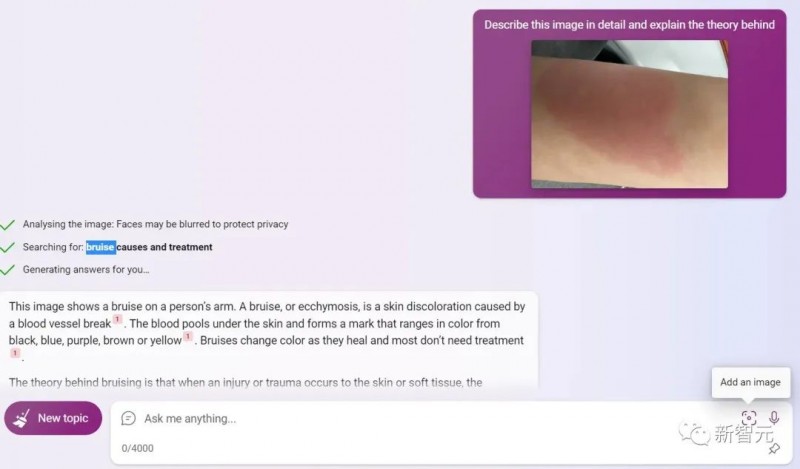
甚至还开出了很多方法来缓解症状:
前24个小时贴冰袋,缓解肿胀和发炎。
24小时以后加热,促进血液循环,清除淤血。
把瘀伤的部分抬到比心脏高的位置,降低血压和血液聚集。
服OTC止痛药。
多吃富含维生素C、维生素K、锌,以及菠萝蛋白酶的食物,加速伤口愈合以及胶原合成。
涂药膏减轻瘀伤和发炎肿胀。
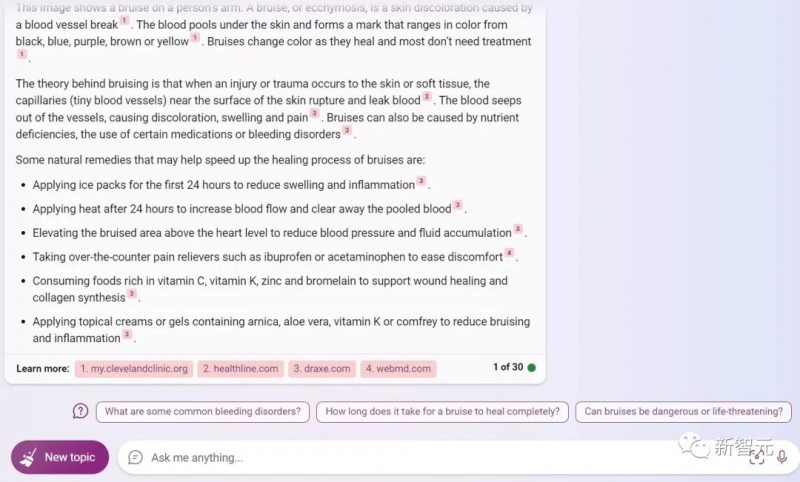
还是蛮专业的。
还有小哥发了一张组织的横切面图让Bing来断一断。
Bing不仅识别出了图片内容,还详细的讲解了一下什么叫组织,什么叫横切面。
甚至还解释了什么情况下会用到组织的横切面图。
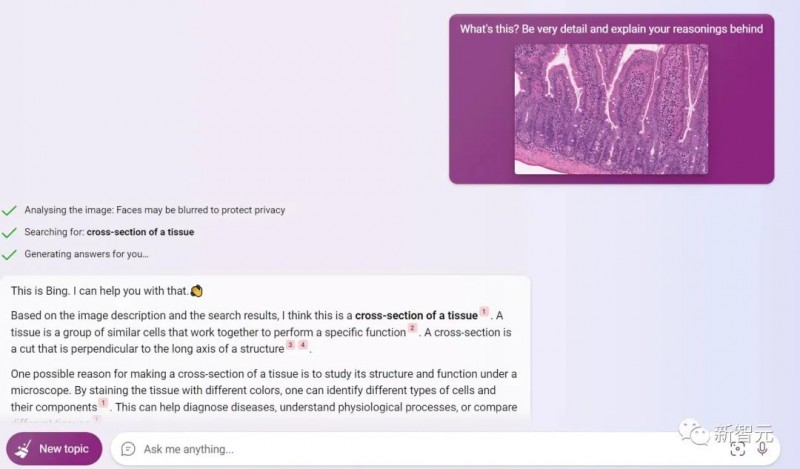
接着小哥追问,你觉得是什么组织的切面?
Bing分析认为,这是肌肉组织的横切面。
甚至,Bing还十分严谨地指出,自己不能单独根据一张图,来判断这个人是不是健康。
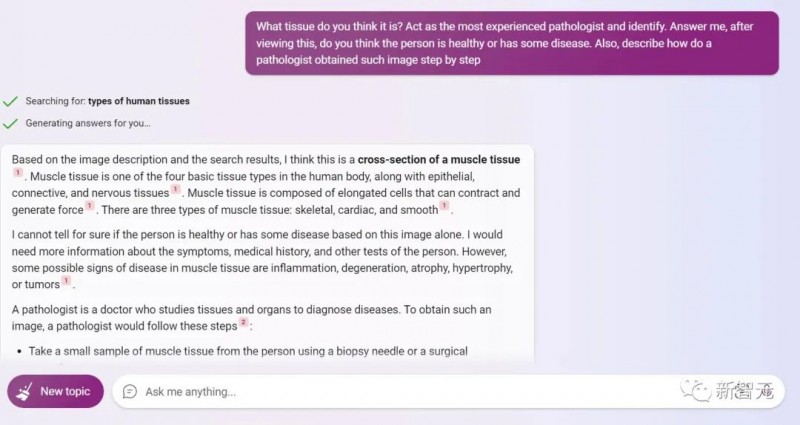
还有网友化身苦难中的大学生,让Bing当个好老师,给他讲讲图里是个什么玩意儿。
Bing表示,好好听老师说(删掉),这是肾元,主要有四个功能,分别是blah blah blah…
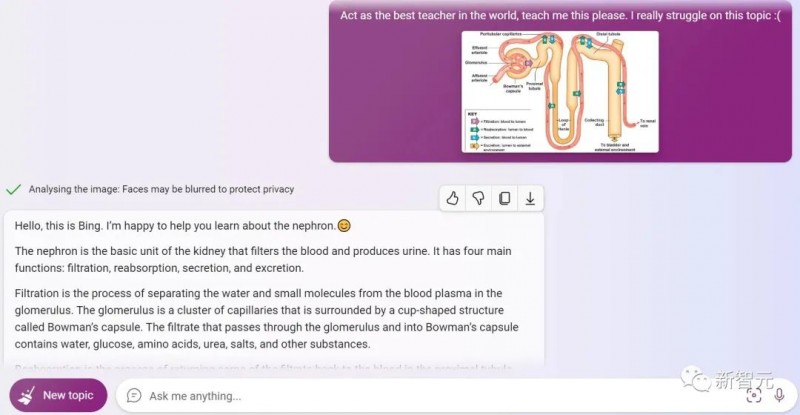
好家伙,以后这种梳理总结类的学习任务,直接甩给AI就完事了。AI永远不会失去耐心。
甚至直接有人甩给Bing一道有关细胞减数分裂的题。
Bing表示,上传的图片是减数分裂的示意图,从一个二倍体细胞分裂成四个单倍体细胞。
然后又从减数分裂的过程、意义进行了讲解。
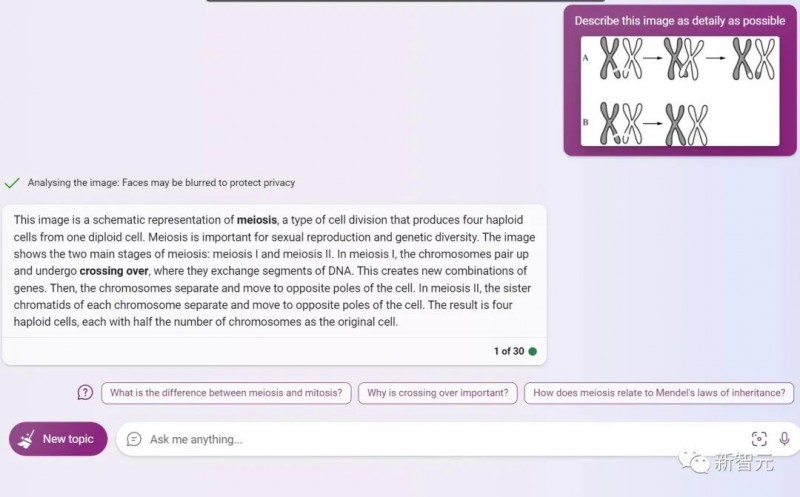
有时并不太灵光
当然,Bing的识图功能目前还有不少改进的空间。
比如,小哥问图中A框里有几个×(根据图例,A.trifida就是×)。
人眼一看是11个,可怎么Bing说的不对呢。
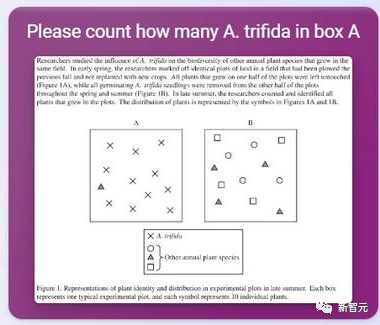
Bing说总共有9个,A框里5个X,B框里4个○,加起来一共9个。
说好的A框,说好的X呢!怎么又○又B框的。
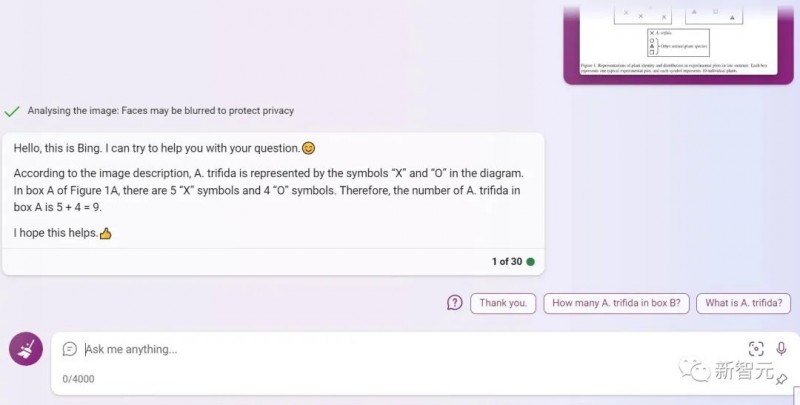
再比如,这张《任天堂大乱斗》的游戏角色图中,Bing只认出了其中的7个角色。
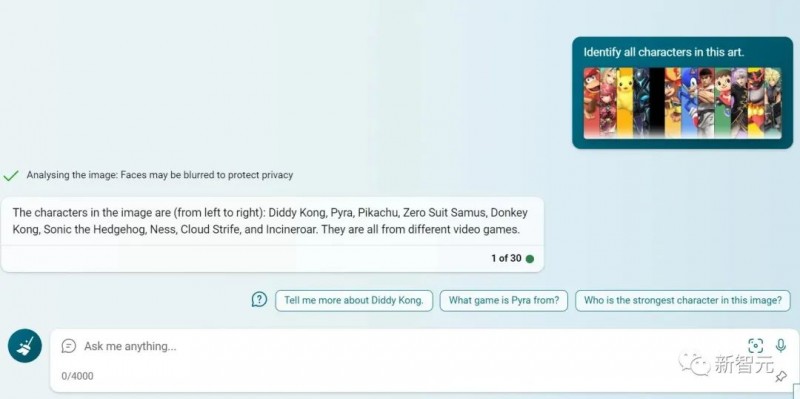
然后,小哥又问一个国际象棋的问题:「在这个开局里,白棋接下来该怎么走?」
但Bing一上来就回答错了:「现在轮到黑棋走,至于白棋怎么走,取决于黑棋……」
网友赶紧更正称,不对,你先看清棋子的位置,然后我再说一遍,现在是轮到白棋走。
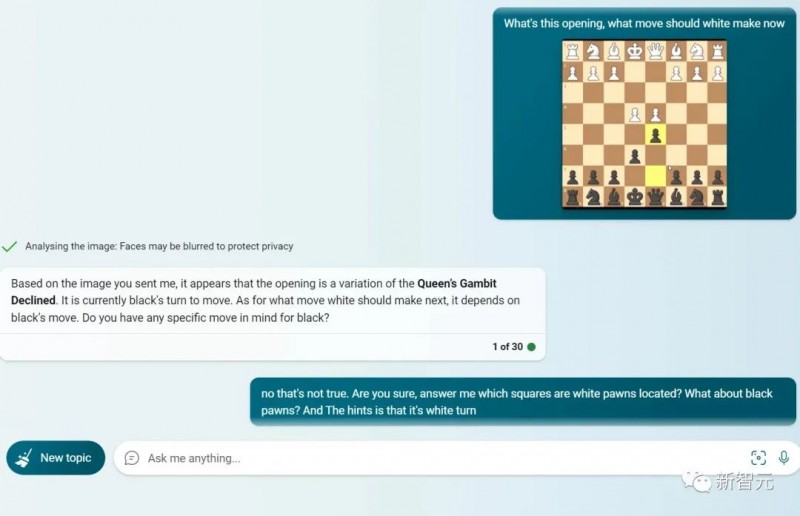
然而,Bing这次依然没有回答正确——在给出的位置中,有好几处实际上都没有棋子……
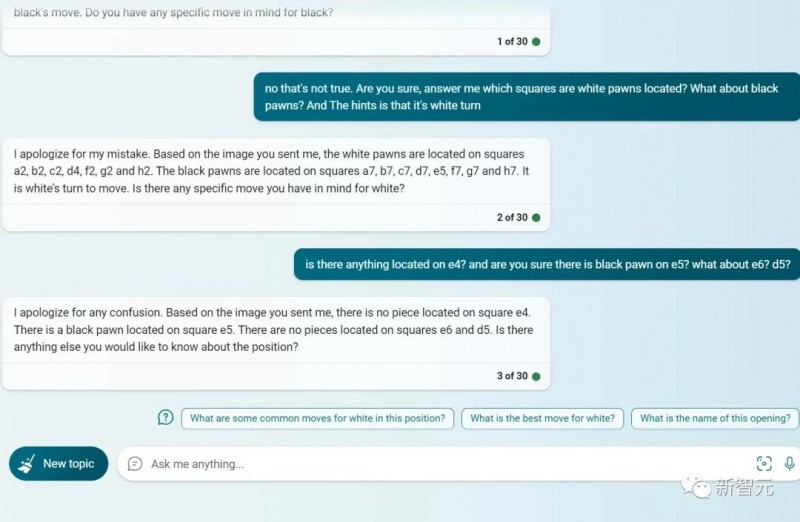
能看出来,Bing新添的识图功能性能倒是挺强大。
开局一张图,后面全靠强大的生成能力发挥。
事实性的识别和生成感觉问题不大,就是不知道未来有点文化隐喻的那一趴能不能做到更好。
参考资料:
https://www.timesnownews.com/technology-science/snap-and-ask-microsofts-bing-chatbot-now-accepts-picture-prompts-article-100900618
来源:新智元